EYECAN – a application is being developed to support the visually impaired in walking.
What is EYECAN?
This application is being developed to support the visually impaired in walking. Users are expected to install the EYECAN application on their smartphones.
By using our automated robot technology, we aim to help blind people walk independently.
Concept of EYECAN, a walking support application for the visually impaired
1. Easy, just use your smartphone

All a user needs to use Eyecan is a smartphone. There is no need to wear any other device or equipment.
There is also no need to install sensors or beacons on roads or buildings.
2. High precision location information
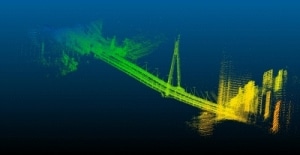
EYECAN’s location management uses high-precision three-dimensional digital maps for automated driving and self-location estimation (identifying your location) technology. Existing navigation apps often use GPS, but it can have a large error rate and may not be usable in certain environments, such as indoors. Compared to this, the location management technology in automatic driving is extremely accurate and enables precise navigation.
3. Real-time object detection

Real-time detection of obstacles such as people, bicycles, and traffic signals is essential for safe and smooth autonomous movement, and ZMP has developed a walking speed robot that can move along sidewalks and has the technology to recognize the environment in which people move.
About the release of EYECAN
Beta release scheduled for September 2022
*EYECAN is available only in areas where ZMP has acquired map information in advance. Please contact the following address for confirmation of the acquired areas and requests for map acquisition.
*Target devices: iOS devices (iPhone13 Pro, iPhone12 Pro) with LiDAR scanner functionality are planned at the initial stage.
What can you do with EYECAN?
- Object detection
- Signal detection
- Navigation to the destination (prior map information is required)
- Accurate self-positioning (requires prior map information)
- Voice announcements
How to use EYECAN
1. Locating your current location
When you get to the area you want to use, launch the Eyecan app.
By pointing your smartphone’s camera forward, the Eyecan app automatically pinpoints your current location.

2. Selecting destination
Select a destination from “Near Current Location”, “Registered Places”, or “Destination Search”.
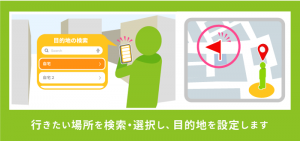
3. Starting guiding
The route is automatically generated and guidance starts. When a person or object approaches, the system notifies you with a sound, so you can get to your destination with peace of mind.

Inquiry about EYECAN
For information on how to use EYECAN or to request a map, please contact us from below.
ZMP Corporation Robohai Division
TEL: 03-5802-6901 E-Mail: info@zmp.co.jp





